If you are a PubMed user, now you can use this URL:
to access PubMed. When you find an article in PubMed, and there is full text available in our subscribed databases, PubMed will show the blue “Find It” button at the right upper corner for that article. Click the button, you will access the full text in our databases.
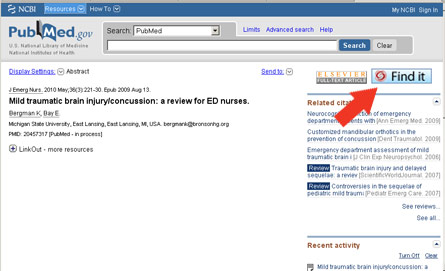
If you set up the free account in PubMed, you can add the search filters for our LinkOut as below:
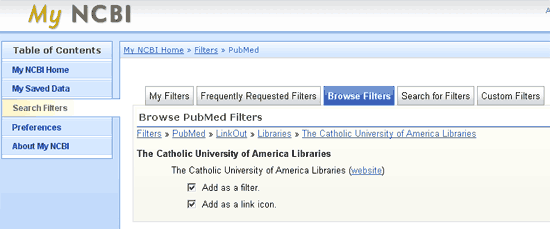
For more information, please contact your Subject Librarian.
