Beginning Monday, December 8th, you will be able to send call numbers to your mobile phone from the Aladin Catalog. No more pencil and paper!
To use, click on the new ‘Text it’ button on the item record page.

When you click on it, a window will pop up.
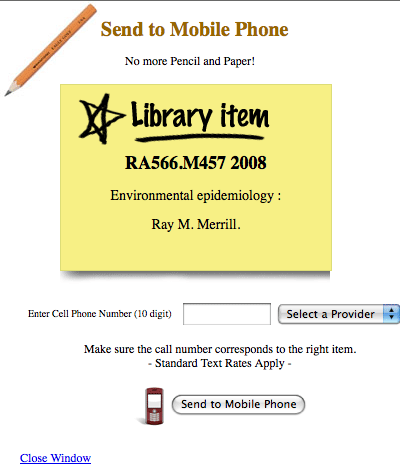
Enter your phone number and provider and that’s it! The call number, title, and author will instantly be sent to your mobile phone.
Written by: Joel Shields, WRLC

Great idea, but it keeps giving me the wrong call number.
When you click on the “Text It” option, a window pops up from which you can enter your phone number and click send. Always double-check to make sure that the information is correct before you send it to your phone.
If you change your mind and decide not to send it, be sure to close the window – otherwise it may get hidden behind other windows. Then you might end up texting yourself with the call number of a book you (or someone else) had looked at previously.
The pop up box had the title of the book I was looking for but the wrong call number. This happened several times.
As this is a brand new feature, there may yet be some bugs to work out.
If you experience problems please make note of the title of the book and any other pertinent information, and send a message using our web form: http://libraries.cua.edu/form/contact.cfm
Any details may help in solving an issue!