CINAHL Plus with Full Text is an outstanding resource for students and faculty in the nursing, allied health, and biomedical engineering professions. This database, covering the dates 1937 to the present, includes full-text articles for more than 300 journals and citations for articles in another 3,000 journals. But that’s not all; It also includes images and videos in the subject areas cited above.
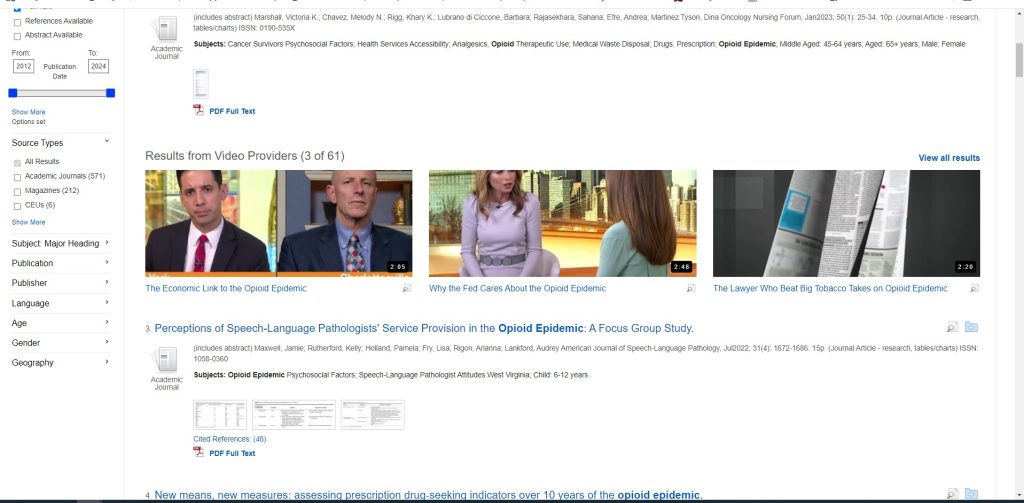
Searching is easy and the database includes many features that let the user hone in on a specific topic, procedure, assessment, or trend. Like many similar databases, it includes both a Basic and Advanced Search with filters to the left side of the results page for the purpose of refining a search. To illustrate the effectiveness of this database, let’s use a current health topic such as the opioid epidemic. Starting with a basic search using the term “opioid epidemic” (in quotations) we retrieve 786 hits. Obviously we won’t have time to read through all of those results so we will apply some of the filters on the left side of the screen to narrow our results. Given the topic, I might want material that has been published more recently to provide up-to- date information so narrowing the publication date range to the last 15 years will narrow my results list. Another filter I may consider is source type. If I’m writing an academic paper, maybe I only want to consider sources from an academic journal. I can choose ‘Academic Journals’ to limit my results to articles from academic journals.
One of the exciting features in CINAHL is the inclusion of videos in the results. The recommended videos usually appear part way down the first results page. Up to three related videos will be available for viewing/browsing. Choosing ‘View all results’ in the upper right corner will open up a page of video results.
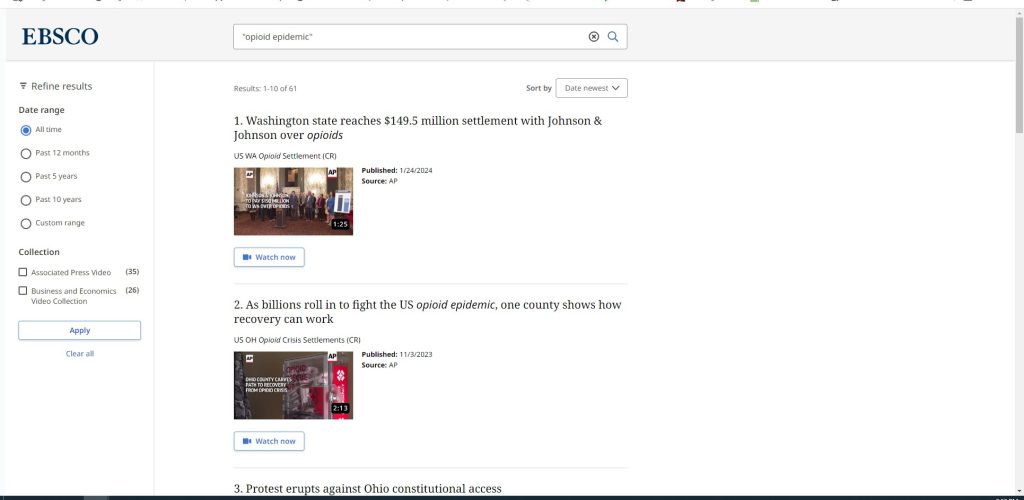
From the video results page, I can use the filters on the left side to limit my results. For instance, if I want to only look at videos from the last year, I could choose the “Past 12 months” option. If I wanted to limit my search to images, I could go to the “more” option and choose “images” from the drop down list. You can then search for images in the provided search box based on your search queries. For example, if I type in “opioid epidemic”, my results will include graphics, pictures and diagrams from articles on the opioid epidemic. If there is a specific type of image which I am looking for such as a graph or table, I can use the left side filters to reduce the results to the selected type of images.
Some other helpful features include the Evidence-Based Care Sheets and Quick Lessons. Evidence-Based Care Sheets provide an in depth description and analysis of various nursing conditions and how those conditions can be treated. By clicking on ‘Evidence-Based Care Sheet’ you will then be navigating to a search menu that will let you search or browse for a condition related to your search.
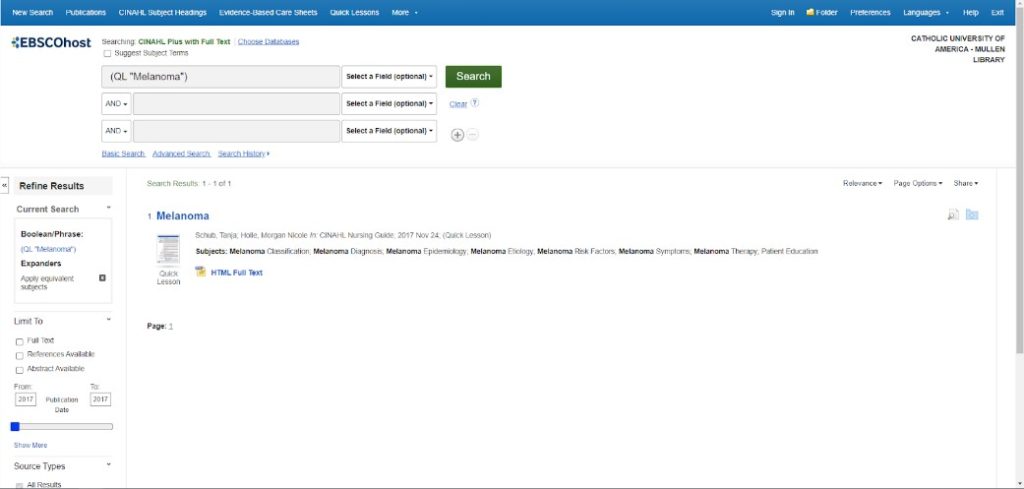
By contrast, Quick Lessons covers a brief description of a condition, treatment options, risk factors and how information about the condition can be transmitted to the patient and patient’s family. Quick Lessons is oriented toward the practitioner, while Evidence-Based Care Sheets toward the researcher. Depending on the information needed and application, both tools may be helpful. An example of a Quick Lesson on Melanoma can be seen in the screenshot to the right.
CINAHL is a winner! Check it out today!
