
Digital curation is a term that has come to reflect the work of many types of archivists and librarians: from Digital Archivist to Metadata Librarian, digital curation is involved. Curation is a word borrowed from the museum field as a way to underscore the fact that Archivists now interpret and select digital objects from their archival collections for presentation to the public, as opposed to simply housing and processing those objects.
The role of archivist-as-curator has been spurred on by archivists’ ability to both digitize materials and preserve digitally-born objects. This is because digital objects can be widely distributed by way of digital computing and the Internet. So the question then becomes one of how do archivists best digitally curate their materials? If digital curation is the way we select, contextualize, and manage digital content of our archives, here at the American Catholic History Research Center and University Archives, we curate in many ways and for many different types of users. With 208 online finding aids, 39 online collections, 28 online educational websites, 18 online exhibits, and selected materials in our web archive, we create greater access to our digital materials in the ways we situate them in these various contexts. Online finding aids are tools for researchers to get a sense of the scope and contents of collections, while our digital exhibits situate specific digital objects in selected themes and offer some interpretive material for understanding those objects.
The Difference Curation Makes: Working with Context
Perhaps the best way to illustrate the ways curation, context, and interpretation can work together to generate meaning around digital objects is with some examples.
 Curation I: Image from the Terence V. Powderly Photographic Prints Collection. The image of what appears to be an opossum is dated by Powderly 1908, though it contains no other explanatory information, so staff labeled this simply “opossum” with that date we posted it as part of the Powderly Photo Collection.
Curation I: Image from the Terence V. Powderly Photographic Prints Collection. The image of what appears to be an opossum is dated by Powderly 1908, though it contains no other explanatory information, so staff labeled this simply “opossum” with that date we posted it as part of the Powderly Photo Collection.
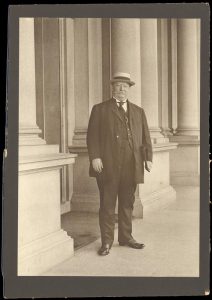 Curation II: This image of President William Howard Taft is also part of the Terence Powderly Photographic Prints Collection. The photo, also taken by Powderly, is dated June 16, 1908 and labeled as Taft but contains no other information. Though we are uncertain as to the location, the setting suggests Washington, D.C., where Powderly lived and where Taft served as Secretary of War and advisor to President Theodore Roosevelt. We also know that Taft served as President of the United States from 1909-1913 and as Chief Justice of the United States from 1921-1930. Additionally, Powderly served in Washington, D.C. as Chief of the U.S. Immigration Bureau’s Division of Information from 1907-1921, a period within Taft’s term as President, so we can surmise that the two were acquainted.
Curation II: This image of President William Howard Taft is also part of the Terence Powderly Photographic Prints Collection. The photo, also taken by Powderly, is dated June 16, 1908 and labeled as Taft but contains no other information. Though we are uncertain as to the location, the setting suggests Washington, D.C., where Powderly lived and where Taft served as Secretary of War and advisor to President Theodore Roosevelt. We also know that Taft served as President of the United States from 1909-1913 and as Chief Justice of the United States from 1921-1930. Additionally, Powderly served in Washington, D.C. as Chief of the U.S. Immigration Bureau’s Division of Information from 1907-1921, a period within Taft’s term as President, so we can surmise that the two were acquainted.
 Curation III: This is an image of the photo of President William Howard Taft with a cut out image of the opossum pasted onto it (early Photoshop!). This image is in a scrapbook of Powderly’s called “Family and General Photos.” Archives staff found this image and recalled seeing the opossum photo as well as the Taft image in the collection while processing it. It turns out that when Taft ran for President of the United States in 1908 he wanted to replicate the success of his predecessor, Theodore Roosevelt, in using an animal—the Teddy Bear—as a campaign promotional tool. So Taft’s campaign came up with “Billy Possum,” which became the candidate’s mascot. Powderly was probably having fun pasting “Billy Possum” onto a photo of his soon-to-be boss!
Curation III: This is an image of the photo of President William Howard Taft with a cut out image of the opossum pasted onto it (early Photoshop!). This image is in a scrapbook of Powderly’s called “Family and General Photos.” Archives staff found this image and recalled seeing the opossum photo as well as the Taft image in the collection while processing it. It turns out that when Taft ran for President of the United States in 1908 he wanted to replicate the success of his predecessor, Theodore Roosevelt, in using an animal—the Teddy Bear—as a campaign promotional tool. So Taft’s campaign came up with “Billy Possum,” which became the candidate’s mascot. Powderly was probably having fun pasting “Billy Possum” onto a photo of his soon-to-be boss!
In short, the information offered by the collection creator, historical context, and the willingness, curiosity, and persistence of archives staff in piecing these bits of data together is the stuff of digital archival curation.
For a list of Digital Collections: http://archives.lib.cua.edu/docuon.cfm
For a List of Digital Exhibits: https://cuexhibits.wrlc.org/
